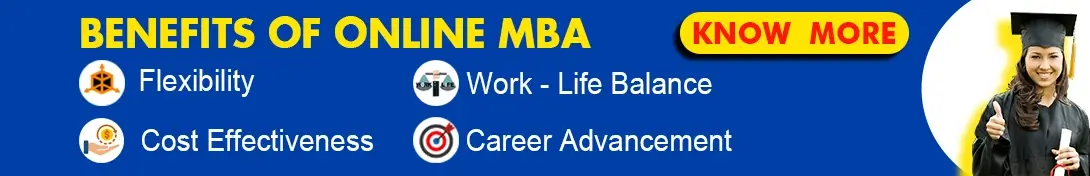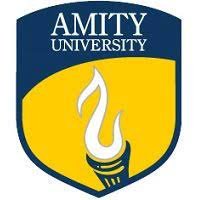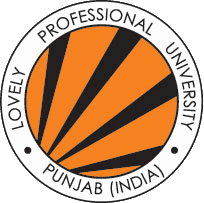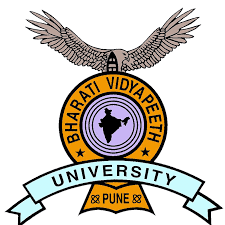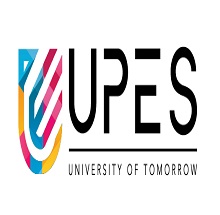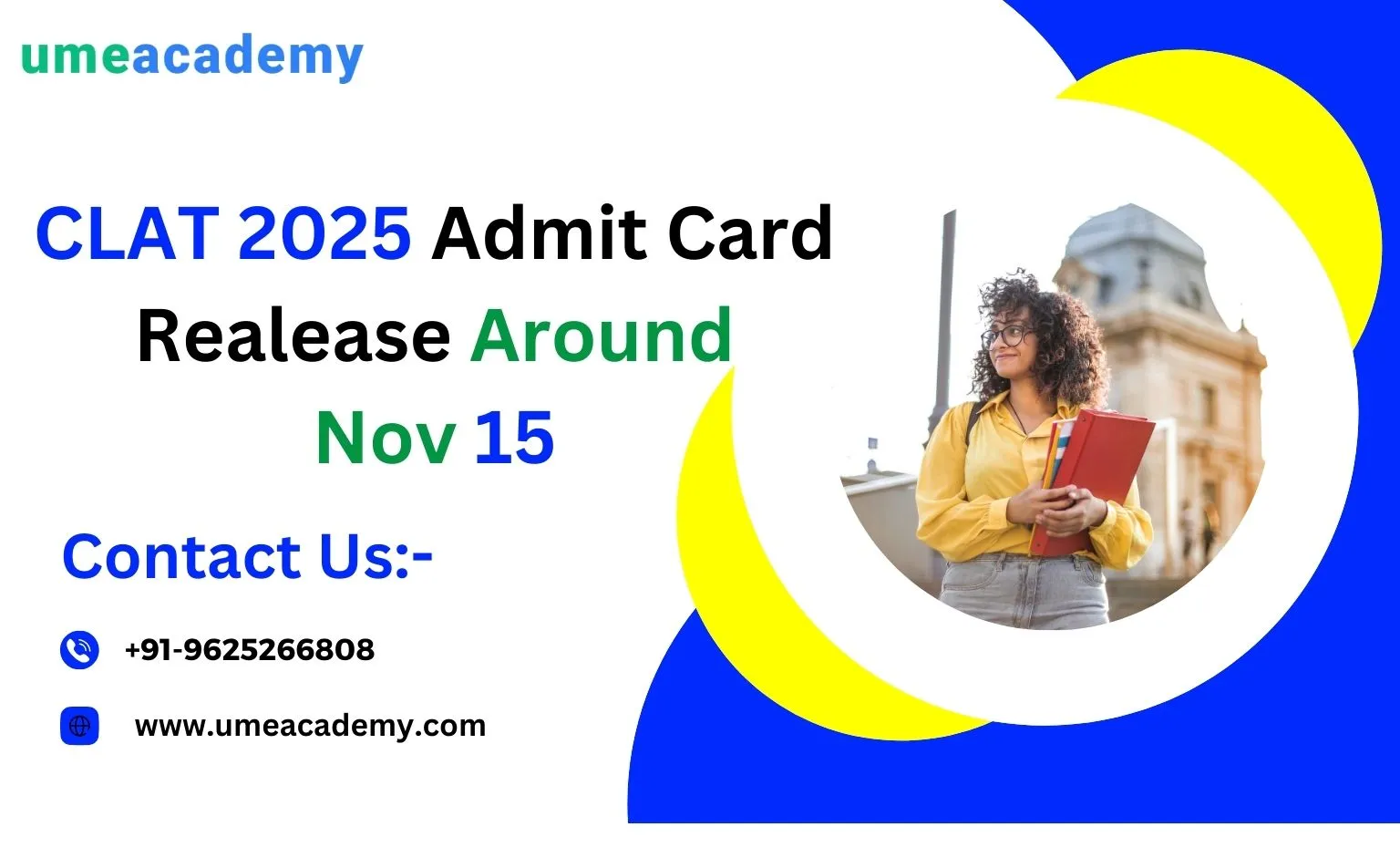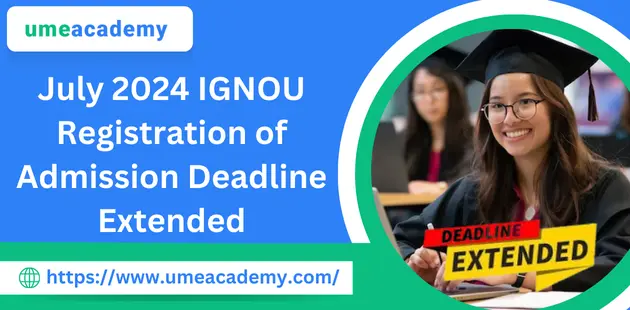-
-
Courses
CoursesCoursesCoursesCoursesCourses
- Online Education
-
Distance Education
More
- Universities
- Study Abroad
-
More
More
More to Explore
 Online BBA
Online BBA
 Distance BBA
Distance BBA
 Regular BBA
Regular BBA
 Online BCA
Online BCA
 Distance BCA
Distance BCA
 Regular BCA
Regular BCA
 Online B.Sc
Online B.Sc
 Distance B.Sc
Distance B.Sc
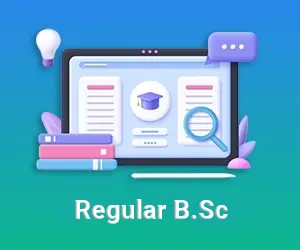 Regular B.sc
Regular B.sc
 Online B.com
Online B.com
 Distance B.Com
Distance B.Com
 Regular B.com
Regular B.com
 Online BA
Online BA
 Distance BA
Distance BA
 Regular BA
Regular BA
 Regular B.Tech
Regular B.Tech
 Online MBA
Online MBA
 distance mba
distance mba
 Regular MBA
Regular MBA
 Part Time MBA
Part Time MBA
 Online Executive MBA
Online Executive MBA
 Regular Executive MBA
Regular Executive MBA
 Online Global MBA
Online Global MBA
 Online MCA
Online MCA
 Distance MCA
Distance MCA
 Regular MCA
Regular MCA
 Online M.com
Online M.com
 Distance M.com
Distance M.com
 Distance MA
Distance MA
 Distance M.Sc
Distance M.Sc
 Online M.Sc
Online M.Sc
 Online MA
Online MA
 Regular M.com
Regular M.com
 Regular M.Sc
Regular M.Sc
 Regular MA
Regular MA
 Apache Hadoop
Apache Hadoop
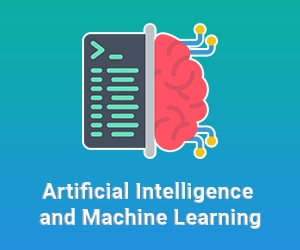 Artificial Intelligence and Machine Learning
Artificial Intelligence and Machine Learning
 Big Data Analytics
Big Data Analytics
 BLOCKCHAIN TECHNOLOGY
BLOCKCHAIN TECHNOLOGY
 CLOUD COMPUTING
CLOUD COMPUTING
 CYBER SECURITY
CYBER SECURITY
 DATA SCIENCE
DATA SCIENCE
 DIGITAL MARKETING
DIGITAL MARKETING
 Operating System
Operating System
 AUTOMATION TEST
AUTOMATION TEST
 PYTHON PROGRAMMING
PYTHON PROGRAMMING
 SAS CERTIFICATION
SAS CERTIFICATION